I read this piece on Thomas Piketty's translator by David Gura, and was intrigued. And not just because c'mon, how many translators and their work break through the "mediasphere" and into our collective public discourse? Always reading with an eye towards what lessons I can learn from the piece, something caught my eye about how their work shares of quality with that of us instructional designers. While discussing how most translators are not very well-paid and describing their work, there is this gem:
...“capturing the flavor and the feeling and the context.”
You see we all-knowing preach how performance doesn't our current a vacuum, and neither should training- regardless of whether we're talking about instructor-led training or e-learning. In order for your learners to best practice the skills you are trying to teach, it helps to visualize and put those skills in the context in which they will need to perform them back on the job. This not only helps with retention, but with skills transfer.
Skill transfer refers to any tactics or strategies that you employee in your training to enable learners better recall of information learned well training- after said training has occurred. As it turns out, translators face similar challenges in capturing the flavor, feeling, and the context behind the words they are translating to a second language- at least the best ones do.
How can you apply this principle of capturing the context to your e-learningHere's one way you can apply this. Many designers are concerned with a lot of elements of the user interface for the courses. Not just the navigation or what functionality to include in the course player, but what reusable screen design templates can they build to then speed up their course development. Rather than relying on abstract graphic designs or PowerPoint slide templates, ask your client or subject matter experts if they can supply you pictures of the environment where your target population typically performs. These images can be of workspaces your target audience would recognize. Then simply cover the image with a semi transparent color layer of your choice to match your course player template.
If you've got more than one of these images, you can actually create different slide templates based on these workspaces which hopefully your learners will recognize. Now your instruction will literally take place in the context of where it occurs in the physical world- in your online course.
You can do this for practically any workspace, and its a cheap way to create a slide template. Here are a few examples for you to check out:
Alex is a co-founder and Managing Member of Collabor8 Learning, LLC, an instructional design and performance management consultancy. His firm collaborates with organizations to enhance the way they develop and train their people. To learn more about Collabor8 Learning, click here.
Alex can be reached at 786-512-1069, alex@collabor8learning.com or via Twitter@collabor8alex.