According to this piece by Forbes, the e-learning industry is poised for a breakout $107 Billion 2015! And that's with a capital B. So, what's all that success spell for instructional designers?
I've never been more optimistic about the prospects for our profession. There are some interesting clues as to what all this success means for IDs currently in the field, and those exploring whether to jump into it. Consider the following statement by Mike Maples from Floodgate when speaking about the state of the industry:
“I think e-learning is still very compelling but very, very crowded. Companies involved with e-learning will struggle unless they have a truly disruptive idea and a structural advantage.”
Now I ask you, who better to drive said innovation and help subject matter experts develop that truly disruptive idea for how to teach something in a new way leveraging today's technological advances than instructional designers?
Of note as well is that the article mentions many sites developing online learning for people to develop their own skills such as Lynda.com and General Assembly; the "consumer online learning space". Not much is mentioned about how many organizations are struggling to figure out how to turn this new world of online learning into a competitive advantage in how they develop their in-house talent. This "corporate online learning space" is a huge area of opportunity for IDs.
There is so much innovation in this space that opportunities for instructional designers who continue to develop their skill sets will continue to abound. The online learning industry is far from a zero sum game, the pie is already large and growing. If you're not getting your share, you've really got no one else to blame but yourself.
What other opportunities for the online learning industry do you see that could lead to even greater growth rate than what was forecast in the Forbes piece?
Alex is a co-founder and Managing Member of Collabor8 Learning, LLC, an instructional design and performance management consultancy. His firm collaborates with organizations to enhance the way they develop and train their employees and/ or customers. To learn more about Collabor8 Learning, click here.
Alex can be reached at 786-512-1069, alex@collabor8learning.com or via Twitter@collabor8alex.