Your challenge, should you choose to accept it―lure a top prospect to your organization while offering him/ her less money than what they are currently making all the while helping your organization cut back on the number of days critical positions remain open. Sound like Mission Impossible right? Not for Mark Cuban and his Dallas Mavericks, and you my instructional designer friend can employ a similar tactic to improve the performance of your HR team.
I don’t often write about recruiting practices, but I bumped into this clip earlier this week and find its use ingenious and very clever on the part of the Mavs. Want to know the best part? Say your organization is struggling to attract the type of hires it wants or worse, is losing out on these candidates to your competitors- you can storyboard a clip like this, fire up Camtasia, and build a short, customizable, and re-usable recruiting asset for your HR team! And don’t limit yourself to creating a video clip either, many of you possess tools like Articulate Storyline, Adobe Captivate, Lectora Inspire or any of a number of e-learning authoring tools out on the market. Many of these tools can be used to very quickly build an asset like this, and one your company’s HR team should be able to measure the return on.
Why build something like this you may be asking yourself? And I’m going to highlight for you one of Mark’s lessons in business here:
“What I do know, at least what I think I have learned from my experiences in business is that when there is a rush for everyone to do the same thing, it becomes more difficult to do. Not easier. Harder. It also means that as other teams follow their lead, it creates opportunities for those who have followed a different path.”
-Mark Cuban
And there you have it- as the labor market continues to improve, companies will have to adapt to greater competition for high-potential candidates. They will have to find ways to distinguish themselves, to stand out from the crowd. In your instructional designer role, and with the tools at your disposal―you can make a huge contribution to your HR organization’s efforts.
Alex is a co-founder and Managing Member of Collabor8 Learning, LLC, an instructional design and performance management consultancy. His firm collaborates with organizations to enhance the way they develop and train their people. To learn more about Collabor8 Learning, click here.
Alex can be reached at 786-512-1069, alex@collabor8learning.com or via Twitter@collabor8alex.