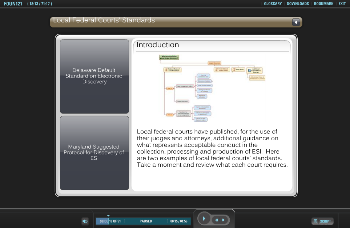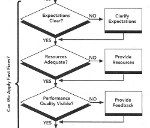The word “E-learning” seems so general and common today, especially the speed with which it is becoming a learning norm nowadays, labels it as one of the widely practiced concept all over the world. But, till 1999, no one could even imagine that learning would be possible without meeting at a physical location and there had never been a term like “E-learning” till then. The word “E-learning” and its concept first emerged in October 1999, in a seminar at Los Angeles, organized by CBT systems. In this seminar, the origin and usage of this word in a professional field, was never thought to be the most admiring and adopted idea in just few coming years. It implies that the concept of E-learning is not that old.
The world “E-learning” is also associated with the expressions like “virtual learning” or “online learning”. Experts define E-learning as a mean to gain learning that is based on the utilization of new advanced technologies that permit access to interactive, online and sometime tailored training via Internet and other media like interactive TV, Intranet, CD-ROM, extranet etc so as to expand competencies while the course of learning is self-determining from place and time.
The growth of the e-Learning concept has derived from so many other ‘educational revolutions’. Some of such revolutions are quoted by Billings and Moursund (1988) as:
- The development of writing and reading
- The emergence of the teacher/scholar profession
- The development of portable technology
- The advancement of electronic technology
It seems that the basic ideas, didactical grounds and methodologies are not so new!
The history of E-learning has been a gradual evolution since long.
In the beginning of 1960s, Psychology professors from Stanford University, named Richard C. Atkinson and Patrick Suppes tested computers to be used to teach math to kids in elementary schools in East Palo Alto, California. These experiments gave birth to Stanford’s Education Program for Gifted Youth.
In the year 1963, Bernard Luskin set up the earliest computer in a community college for teaching. At that time he was working with Stanford along with others and made progress in computer assisted training. Luskin finished his milestone UCLA thesis while working with the Rand Corporation in examining the problems to computer assisted education in 1970.
Initially the e-learning systems, that are based on Computer-Based Training frequently tried to replicate conventional teaching methods whereby the function of the e-learning system was assumed to be for conveying knowledge, as contrasting to systems that were developed afterward. These were designed on the basis of Computer Supported Collaborative Learning (CSCL), which initiated the idea of shared growth of knowledge.
In 1993, William D. Graziadei introduced an online computer-conveyed lecture, seminar and evaluation project via electronic mail. The first most online high school was founded by 1994. Till now the e-learning has become the hot norm of societies at large, all over the world. The global e-learning industry is anticipated to have value over $48 billion as per some conservative estimates.(Nagy, A., 2005, pp. 79-96). From 1994 till 2006 i.e. just within 12 years, over 3.5 million students had been reported to participate in on-line learning environment at various higher education institutions in US.
E-Learning is now being adopted widely and used by a number of companies to update and educate both their customers and employees. Companies with big and spread out division chains employ it to teach their staff even for the newest product advancements without the requirement of arranging physical courses.
Reference:
1. Nagy, A. (2005). The Impact of E-Learning, in: Bruck, P.A.; Buchholz, A.; Karssen, Z.; Zerfass, A. (Eds). E-Content: Technologies and Perspectives for the European Market. Berlin: Springer-Verlag, pp. 79–96
Jay is an elearning developer and instructional designer, as well as a valuable contributor to the Collabor8 Learning team. He has worked on eLearning projects for fortune 500 companies and in industries ranging from Healthcare, Military, and Education and Scholastic.
To read more about his past work and experience, click here. Jay can be reached at 949-407-6460, or at jay@jpchun.com.