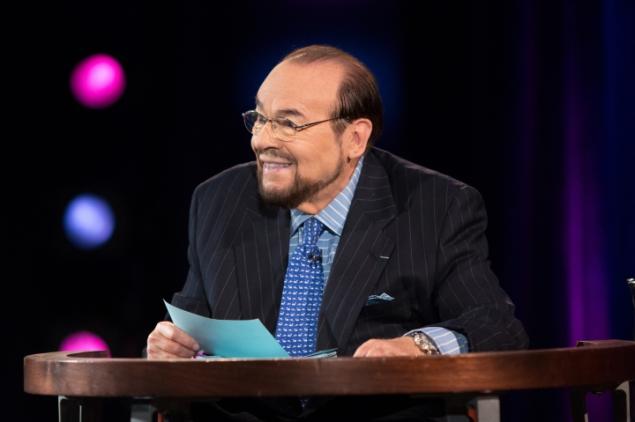One of the constant challenges instructional designers face in building quality training programs is getting the right information out of their subject matter experts (SMEs). Interviewing SMEs is a skill best honed over time, for nothing can prepare you for the roadblocks you'll face when gathering the content you need to begin pulling your course together. These three tips should help you cut to the chase, and simplify your content gathering efforts.
First, prepare intensely for SME interviews. What would you do if you were job consisted of interviewing Hollywood's biggest A-list actors, and you were only going to get them seated with you for a few hours during which time your conversation would be videotaped? This is the challenge James Lipton from the show "Inside the Actor's Studio" faces on a regular basis during production of the series. Being a fan of the show I can tell you that his line of questioning is always direct, relevant to the actor's career, and even able to catch some of his biggest guests by surprise at their level of detail. Think of your SME interviews in the same light. Mr. Lipton was himself asked at one point how he prepares for these high-stakes interviews, and his answer was very telling:
“Nothing is handed to me. I get raw material from my researcher… and then I watch all the movies, read everything that the person has written about himself or herself, and I go through all the articles that have been written about them, and from that I distill the blue index cards, which are approximately 300-500 [cards] for each person”.
Prior to you scheduling SME interviews, you two should gather as much information about desired performance, target audience, experience and background of the SME, etc. never walk into or treat a SME interview casually or show up unprepared.
Secondly, and along the lines of our first step is to talk to the target audience for your training. In many instructional design projects, the SME will serve as an intermediary between yourself and the target audience. Your client will in many cases assume that the SME can provide you with all of the content you will need. As a check and balance to the content your SME provides you, we collaborate Gleaned invaluable insights from members of the target audience for the courses we are developing. Typically, target audience members are closer to the front lines of the desired performance than the SME and can provide invaluable feedback to your training design efforts.
Lastly we've got a tip for you that at first might appear controversial or make your SME cringe. Don't accept content from SMEs in PowerPoint format. PowerPoint's linear workflow was originally designed for speakers to outline their talks, but in doing so has a tendency to degrade content in favor of formatting. There is nothing worse for you as an instructional designer than to sit there staring at a PowerPoint deck loaded with bulleted lists. PowerPoint and other "slideware" is used by SMEs to condense content that you need to build a good training course into the lowest common denominator that can fit in a bulleted list. Our challenge to you, should you choose to accept it- don't settle for slideware when you know the bulk of the content you need is in the SMEs had or in other document forms.
The minute we request content from a SME and are emailed a PowerPoint deck we quickly and without opening the slideware request additional content in either .pdf or Microsoft Word format.
These three strategies are just ones that we use and have found useful when gathering content from SMEs. I'm sure there are more tips and tricks out there, and would love to hear about techniques you use to pry the necessary content from your SMEs. What are some of your favorite techniques for getting at the content you need?
Alex is a co-founder and Managing Member of Collabor8 Learning, LLC, an instructional design and performance management consultancy. His firm collaborates with organizations to enhance the way they develop and train their people. To learn more about Collabor8 Learning, click here.
Alex can be reached at 786-512-1069, alex@collabor8learning.com or via Twitter@collabor8alex.